Automatic Custom Data for Football Teams
My Role: As the sole designer on this project, I led research and was responsible for all UX and UI designs.
My Team: PM, 3 Engineers, 1 Quality Analyst
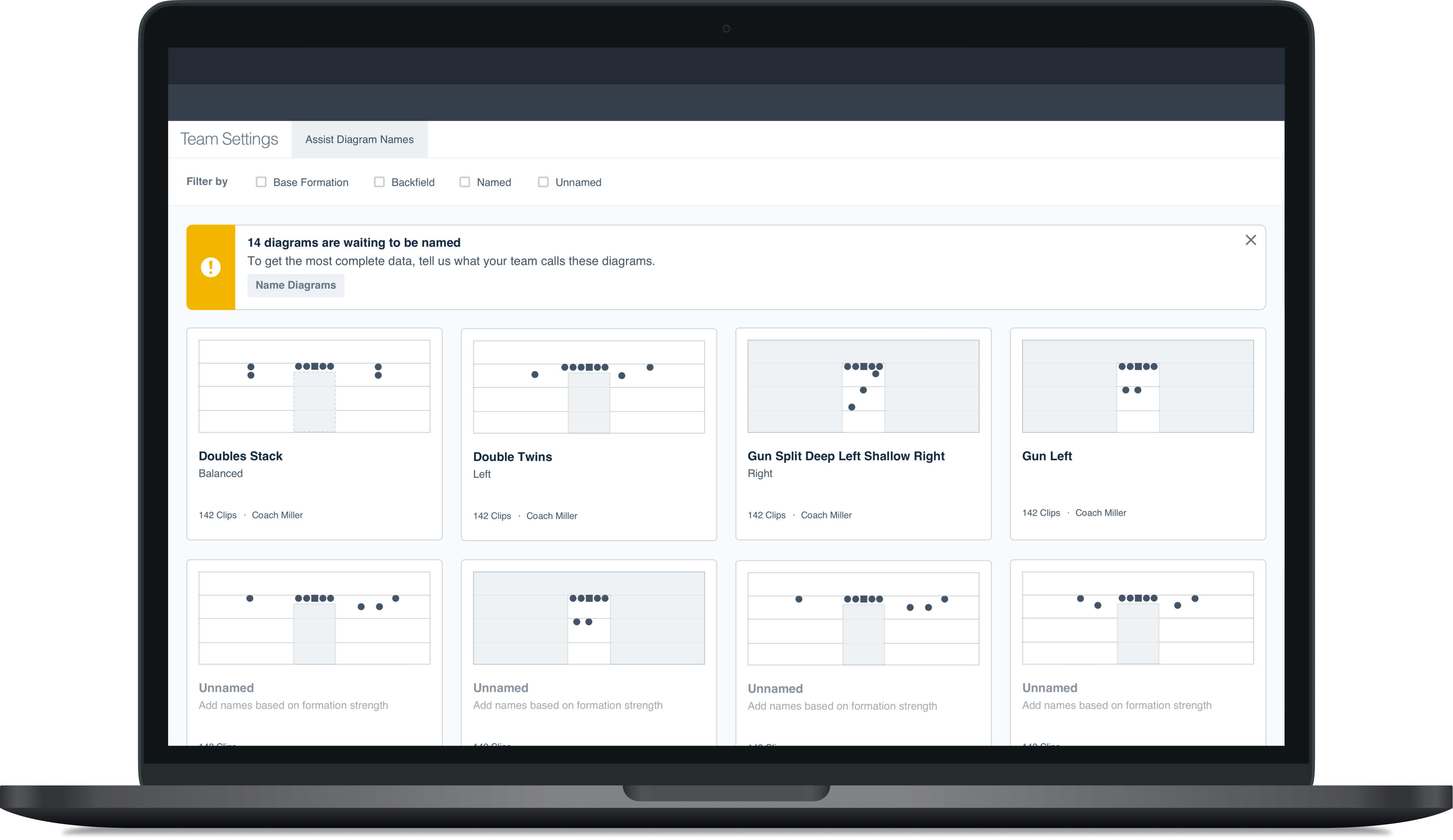
Summary
Hudl Assist is an add-on service provided by Hudl where trained sports analysts watch video submitted by coaches and input raw game and athlete statistics to a team's account. Identifying offensive formations is one piece of data the analysts return for American Football coaches. Our team was tasked with redesigning and upgrading this system to better fit coaches' needs. The solution included a more intuitive and flexible way to name formations.
The project demonstrates:
- Systems design
- Algorithm-driven design
- Design system contributions
Business Problem
An improved offensive formation offering was the most requested feature from 2017 Assist teams. Renewal rates last year weren't good enough for Football Assist. By delivering a simple yet powerful offensive formation solution, we'll be helping drive toward 32% yearly revenue growth and an 80% team renewal rate. Additionally, we'll be giving coaches a more powerful and custom solution for assisted breakdown than any of our competitors.
Goals
- Football Assist has an average NPS score of 8.5
- Engagement with the Offensive Formation offering increases YoY
User Problems
Coaches complained incorrect formation name data was frequently returned in their Assist breakdowns. Through initial discussions with internal coaches and support representatives, we identified there are up to three different segments of a formation name, but we only allowed users to enter one name per diagram. Additionally, our analysts didn't identify backfield formations, so no data was being returned for that item.
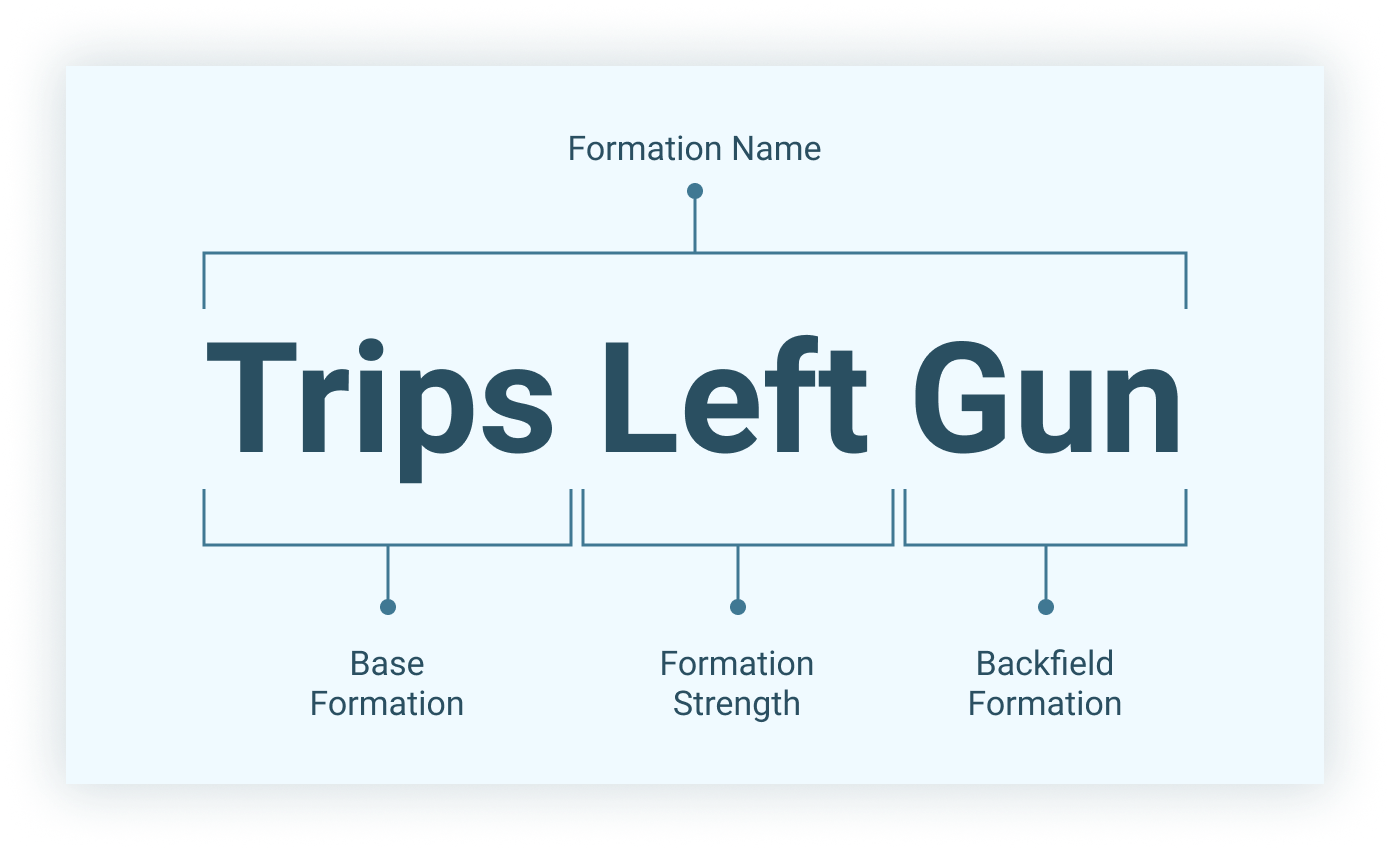
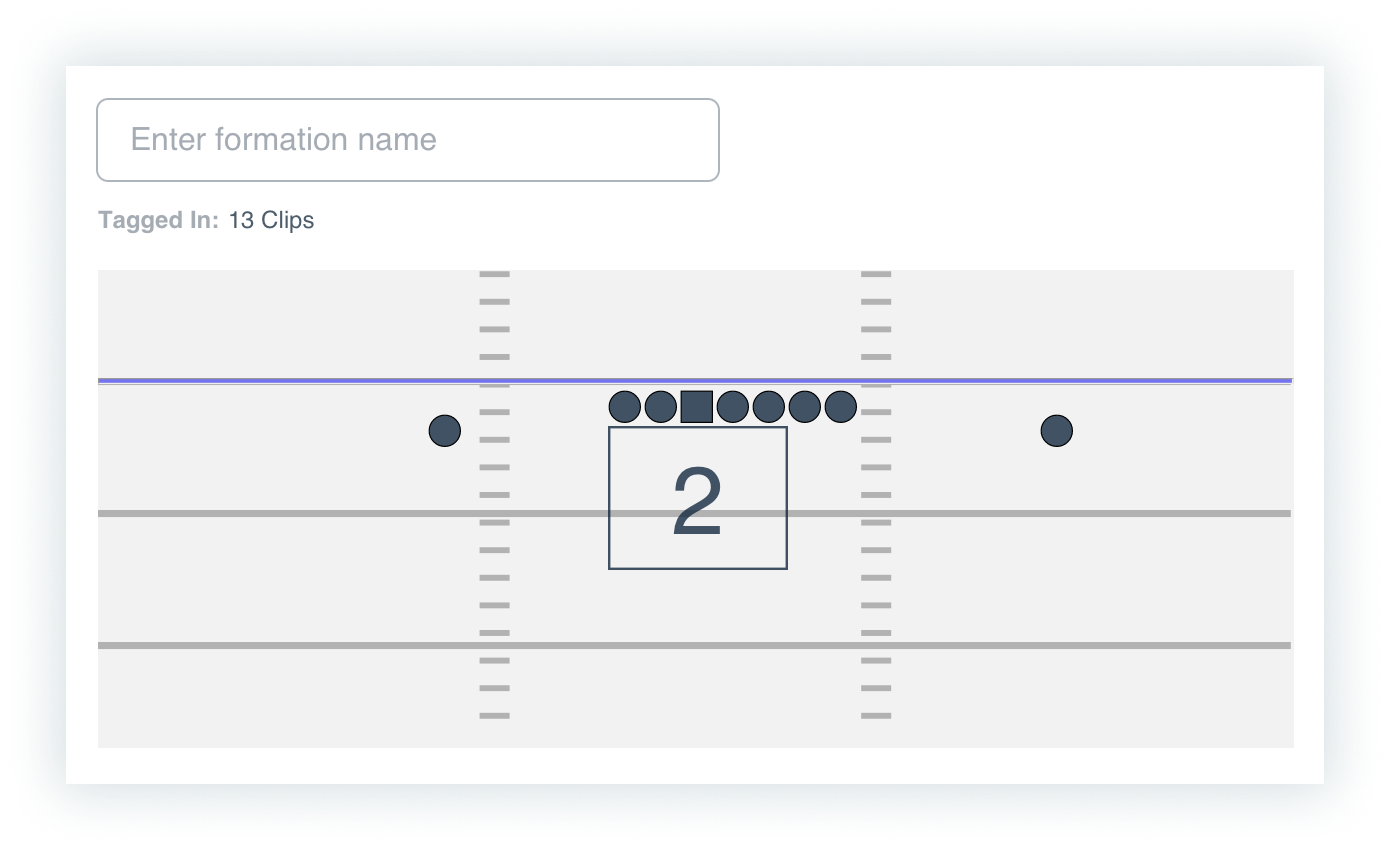
Discovery
Initial Research
I began my research by learning what the hell a football formation was. I tapped some of my co-workers who were coaches themselves. A couple hours at the whiteboard with them gave me the basics so I could begin to outline research with our customers.
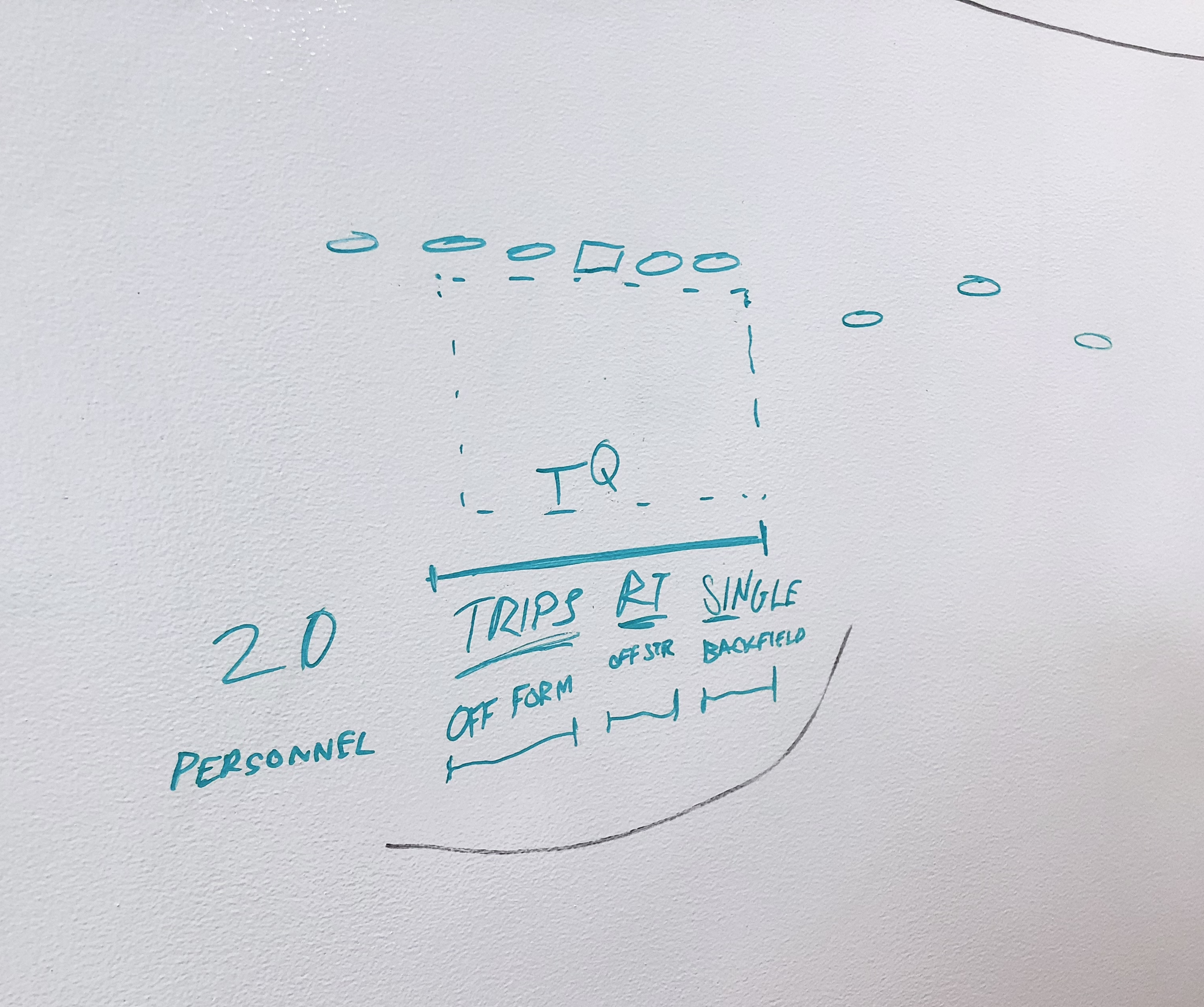
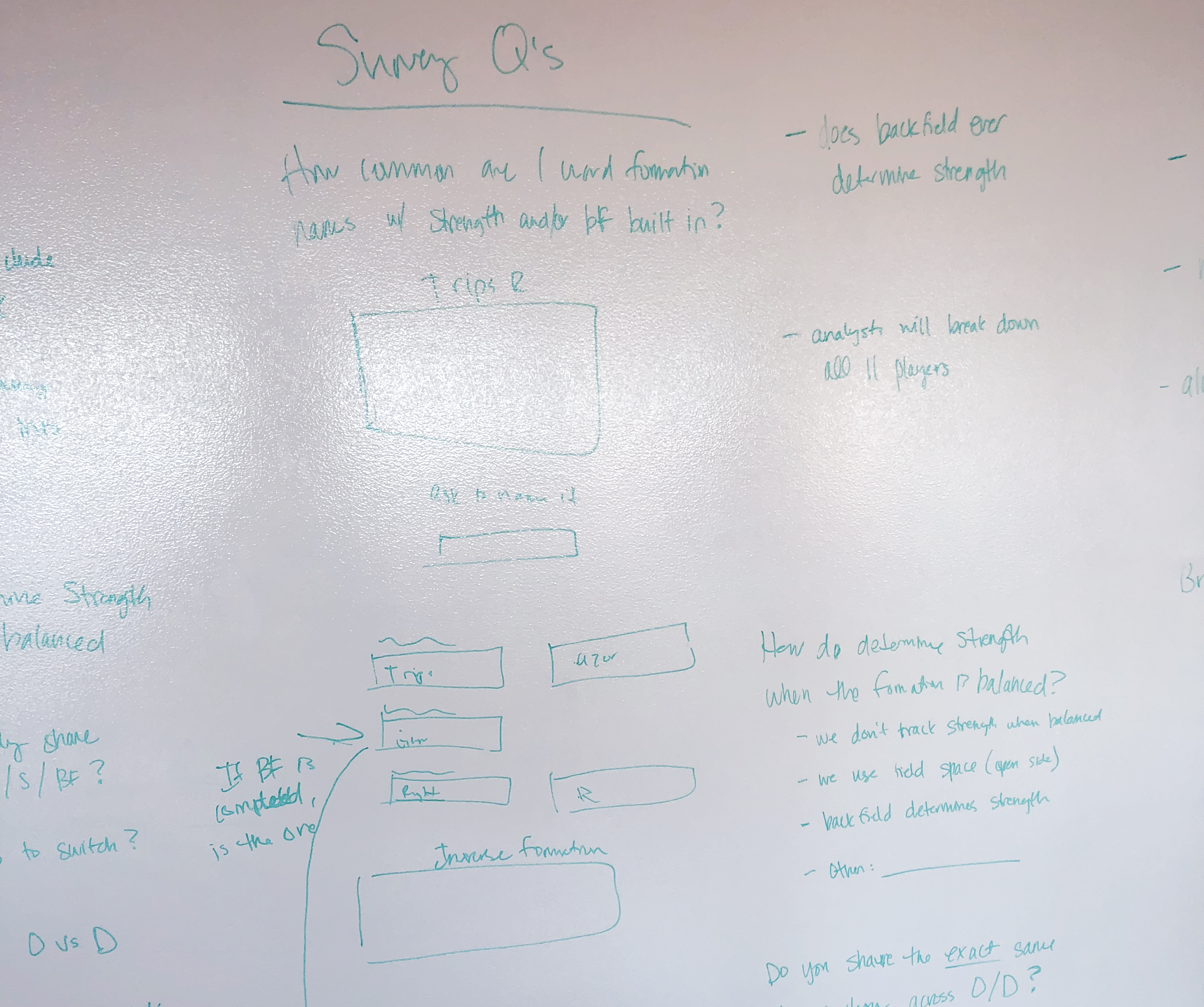
The Challenge
Through user interviews, I learned there was a wide variety of ways coaches chose to name their formations—sometimes even within the same coaching staff. The biggest variable seemed to come with denoting Strength within a name, so I focused on making sure this was flexible and clear enough for most teams.
Exploration
Early Ideas
I spent my time initially exploring ideas with my team on how we’d allow teams to specify names for three separate pieces of data. How would we allow them to name individual parts of a diagram? I also started exploring what that experience would look like to keep naming multiple diagrams quick and simple.
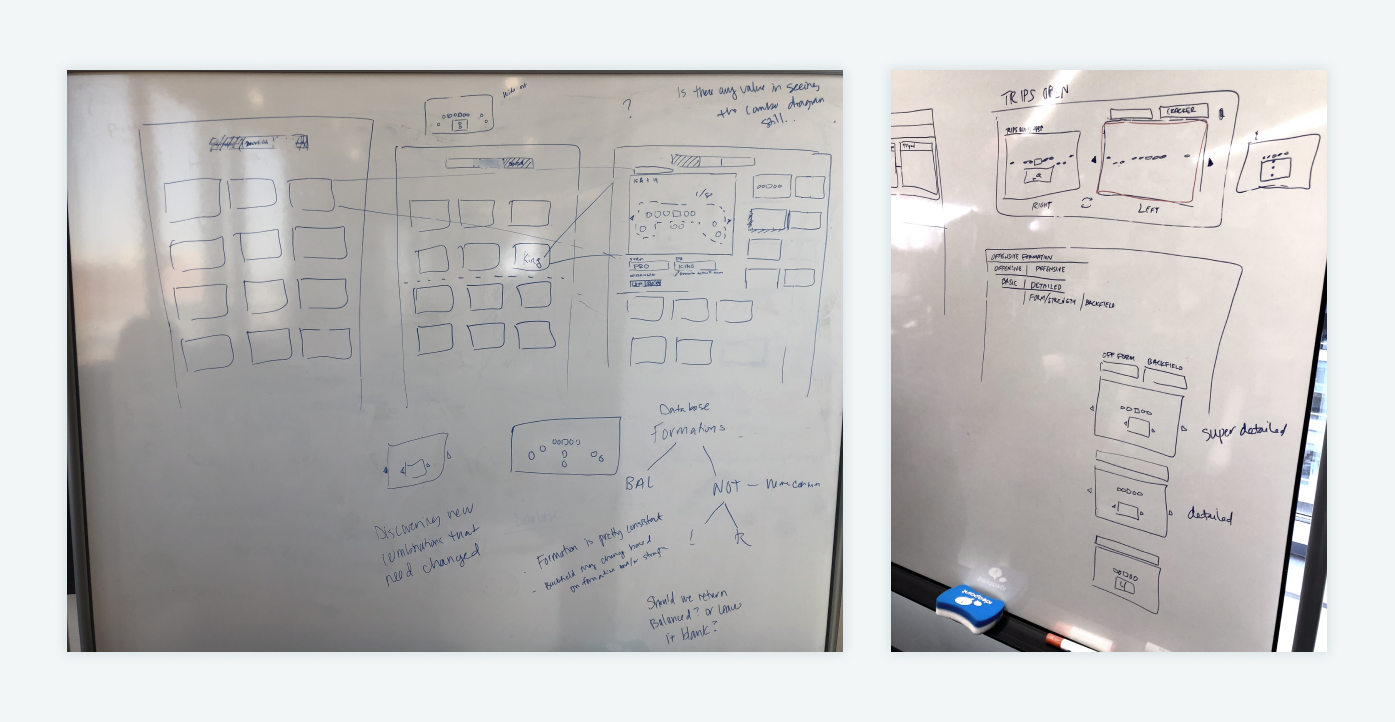
Leading early whiteboarding sessions with my team
User Testing
I wanted to test coaches’ mental models for naming parts of a formation against my ideas for the diagram naming tool. Specifically, if naming the backfield separately from the base formation resonated as well as having the option to give different names to the backfield diagram depending on the “strength” of the formation. I created a really basic HTML/CSS prototype to test both of those.
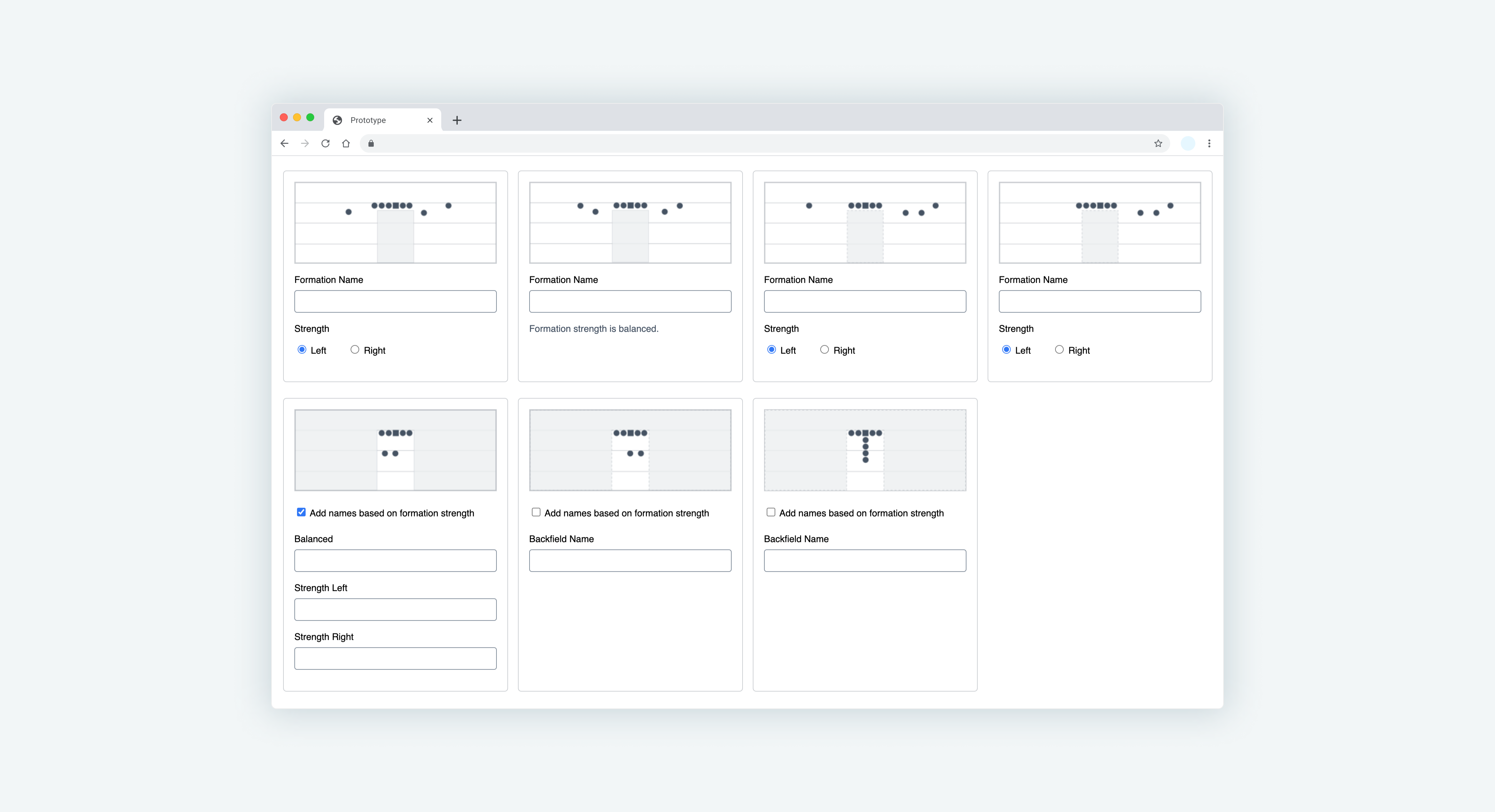
HTML/CSS prototype I built for user testing
User Test Takeaways
The prototype tested really well. I was surprised almost all coaches resonated with naming the backfield and base diagrams separately. We learned during testing there were instances when formations didn’t have a left or right strength and coaches had a specific name during for that instance as well. During the test where I discovered that, I edited the prototype quickly to add a third text box labeled “balanced” which the coach affirmed would solve that problem. Another interesting thing we picked up was that although coaches could easily name all these pieces of the formations, they didn’t understand how it was all going to come together or how the data was going to be presented. They didn’t understand what was happening behind the scenes.
Designs
Initial Release
I took what we learned from user testing and applied it to the high-fidelity designs for our initial release of the tool. Other design challenges included:
- A system for naming new diagrams efficiently
- Creating a visual style for formation diagrams
- Establishing card style and layout that worked for both mobile and desktop views
- Naming formations based on strength
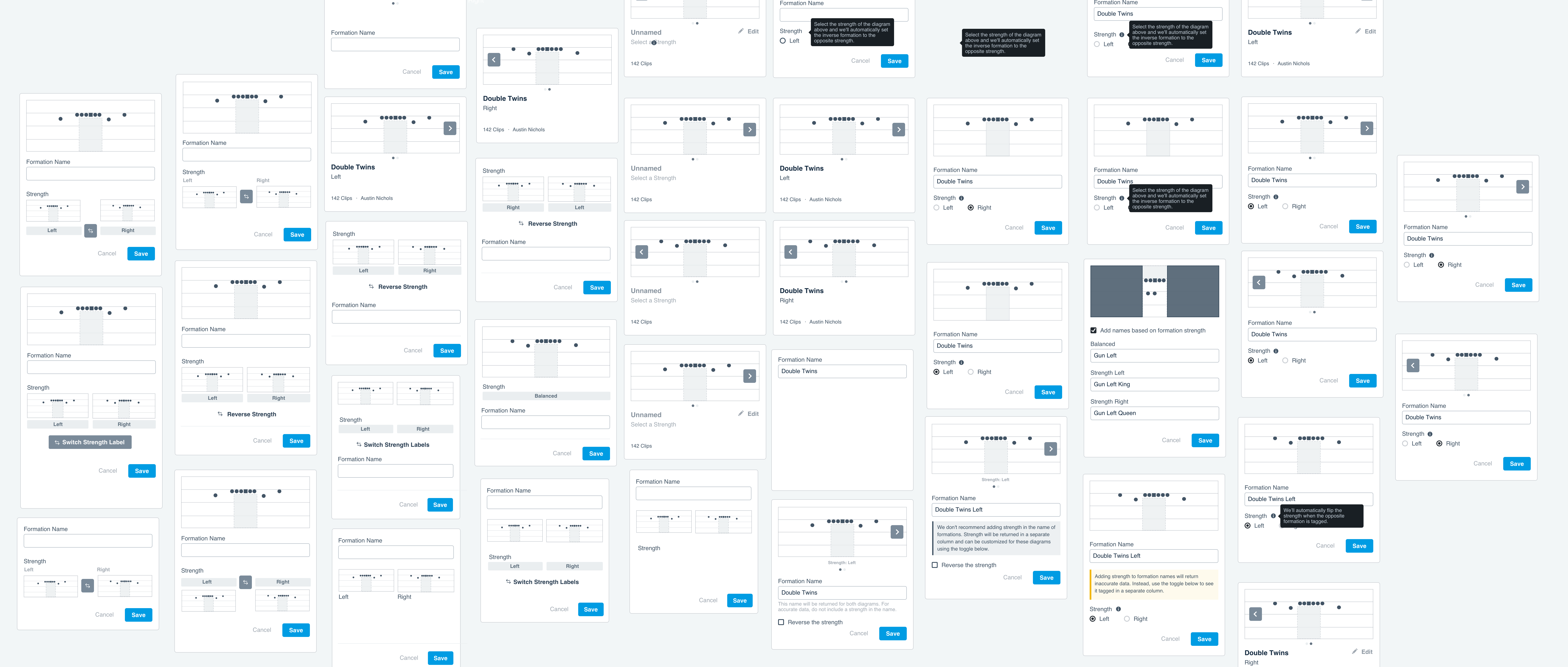
Wide exploration of different ways to name diagrams by strength
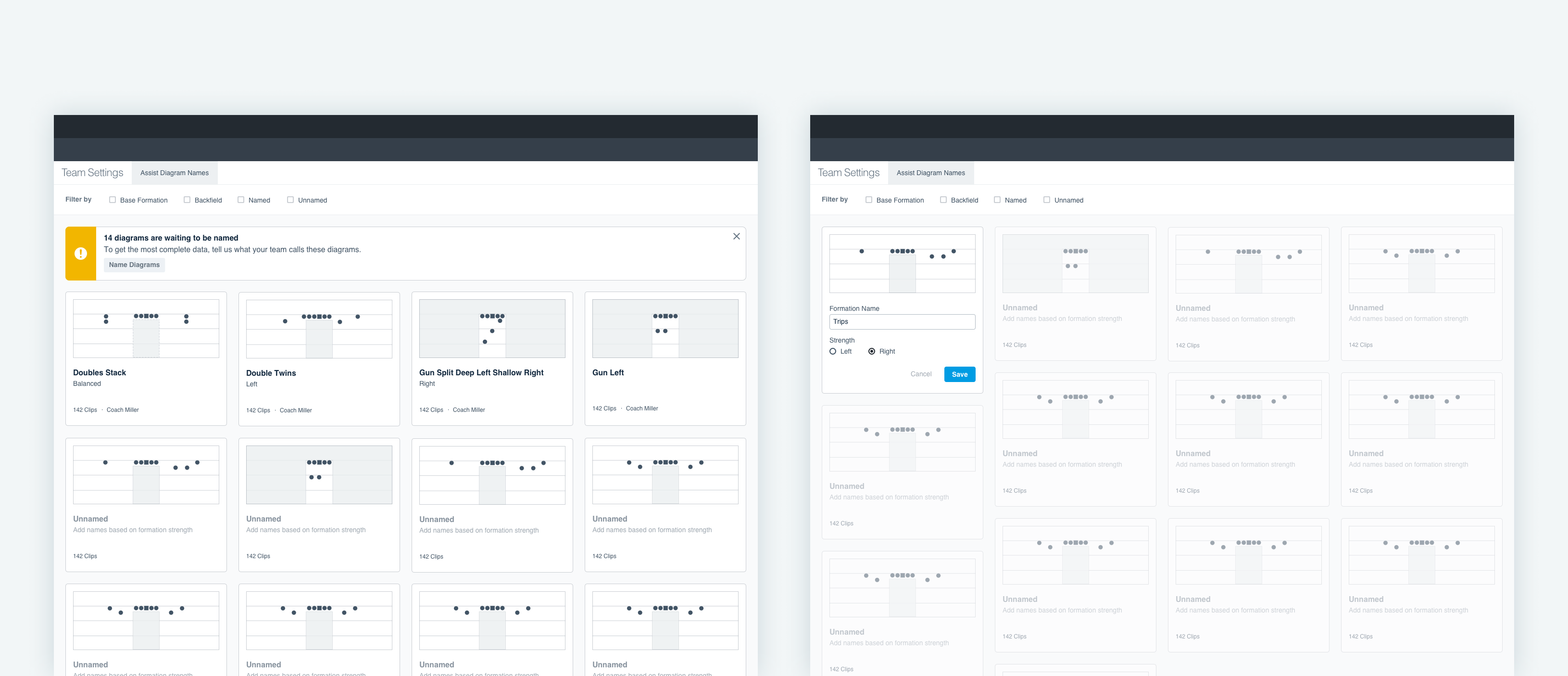
Iterations
After the initial release we learned a couple key things once customers started using the products:
- They need to know when they have diagrams to name so their data populates
- When changes are made to a named diagram what happens to the data in their library?
Diagram Awareness
After the initial release, I switched focus to designing a way for customers to be notified when they had new diagrams to be named. I began by utilizing an existing email notification letting them know their Assist breakdown was complete. Within this, I added, when applicable, a CTA to name any new diagrams that were missing data. Although not part of this project, the email templates used were also designed by me during a previous project.
As you can imagine, open rates weren’t 100% on emails so I wanted to incorporate awareness in the app for unnamed diagrams as well. I targeted two areas of the app: the formation diagram page (where they named their diagrams) and the Library page, which is where they view the data returned by Assist.
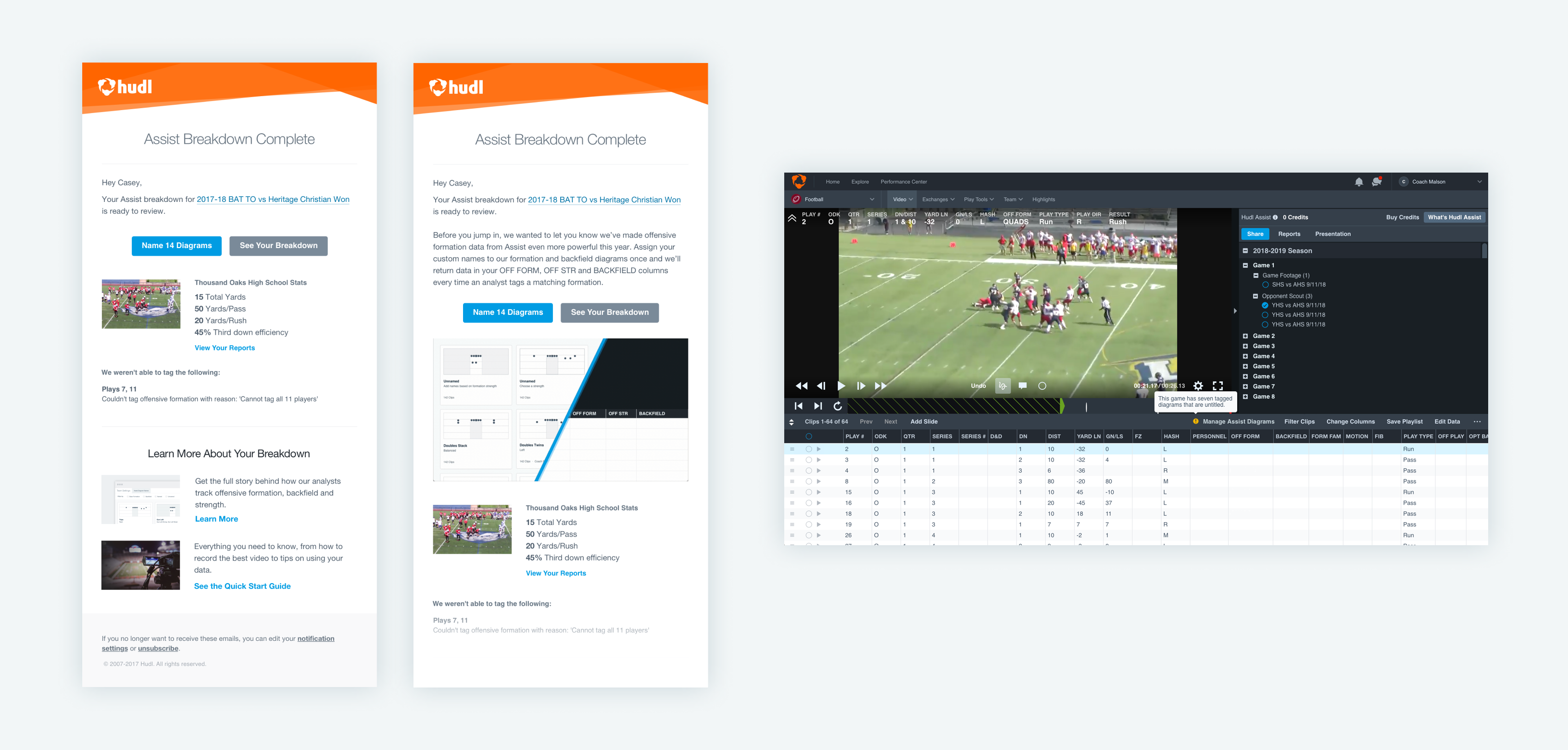
Left: Notification emails, Right: Library Notification
Updating Existing Names
We also heard from coaches that they weren’t sure what would happen to their existing data in the library if they edited a diagram name and were afraid to do so. Feedback was pretty split on whether or not they wanted it to retroactively update data in the library or if they wanted it to apply to future breakdowns. Because of that, I chose to give users an option on how they wanted to proceed with updating their diagram name.
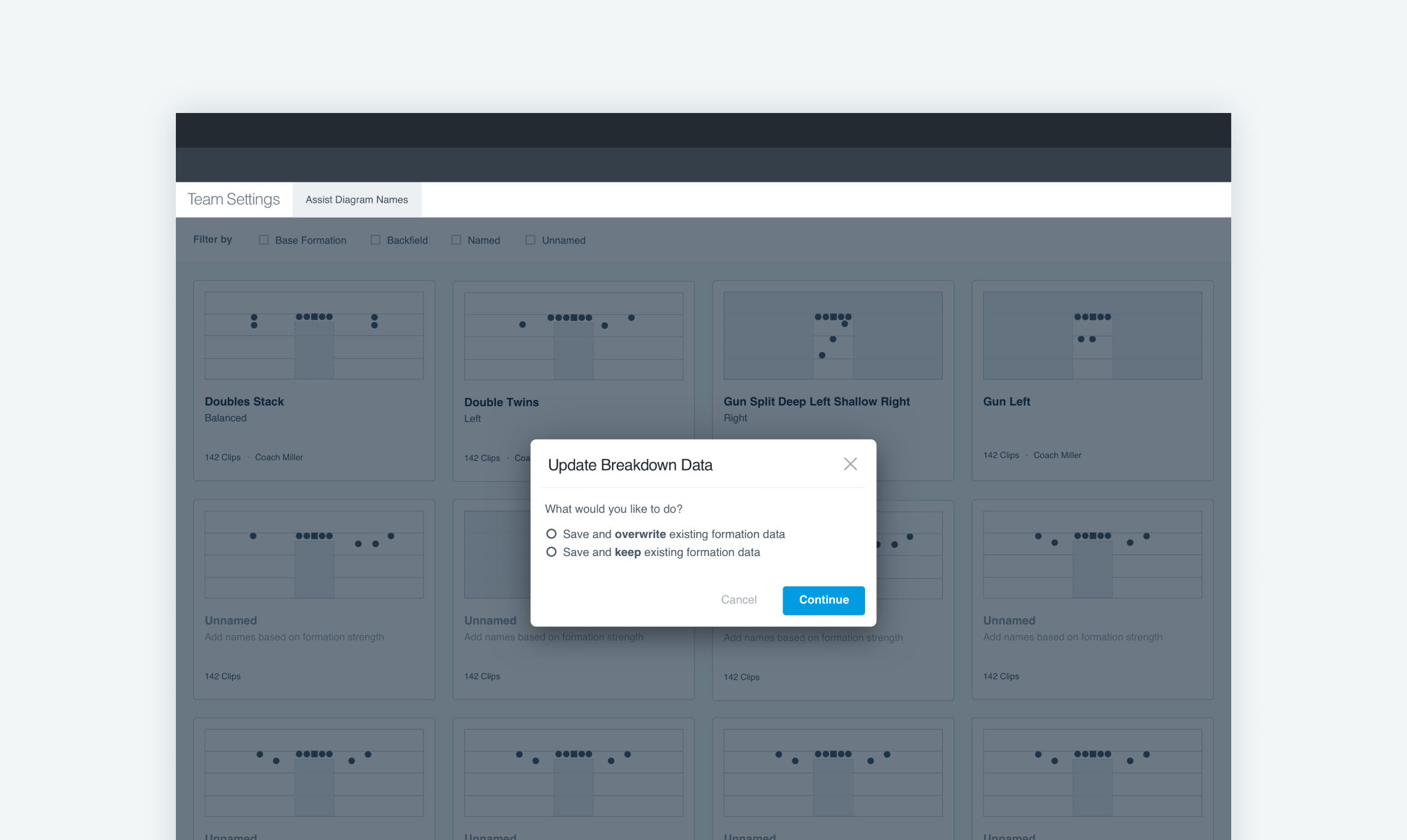
Outcomes
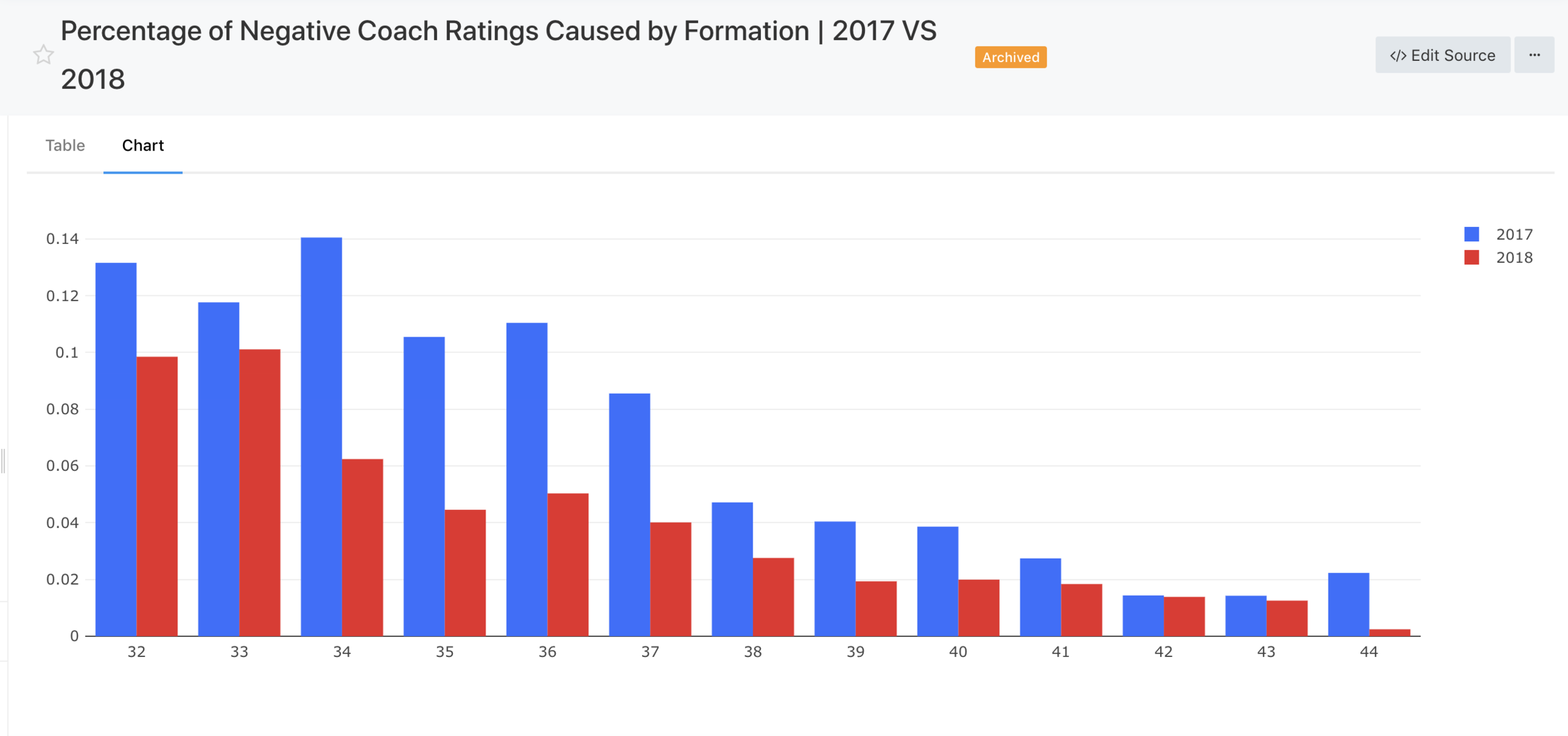
We saw a reduction in the percentage of negative coach ratings that mentioned formation issues.
Engagement with Offensive Formations
81% of Football Assist teams engaged with naming formation diagrams. That's up from 69% in 2017. In 2017, we peaked at 1,649 distinct teams naming diagrams in a single week. In 2018, we saw 3,471 teams naming diagrams in a single week. That's 110% increase YoY.
870% of clips broken down by Assist each week are getting OFF FORM, OFF STR, or Backfield data returned to them. This confirmed that teams weren’t just naming a couple diagrams and counting towards our usage metric, it meant they were filling out and getting data for the majority of their formations.
Coach Feedback
“It's actually helped me scout our opponents better and think about our naming conventions as a staff.”
“The program is saving me 1-2 hours of prep time per game we break down.”
“The diagrams have greatly sped up the process of breaking down film and freed up time for increased analysis.”
Reflections
With more time, I would’ve iterated on the initial diagram naming experience. Coaches were very curious about the magic behind their automated data, but most of the time their assumption of how it worked wasn’t actually how it worked. In some cases, this lead to confusion for customers filling out their data. I would’ve loved to experiment with bringing together the naming experience with the completed data so they could see how edits to the diagrams affected the data that was being returned to them.