Troubleshooting System for Instant Replay
My Role: As the sole designer on this project, I led user research and was responsible for all UX and UI designs.
My Team: 1 Product Manager, 1 Product Designer (me), 3 Engineers, 1 Quality Analyst
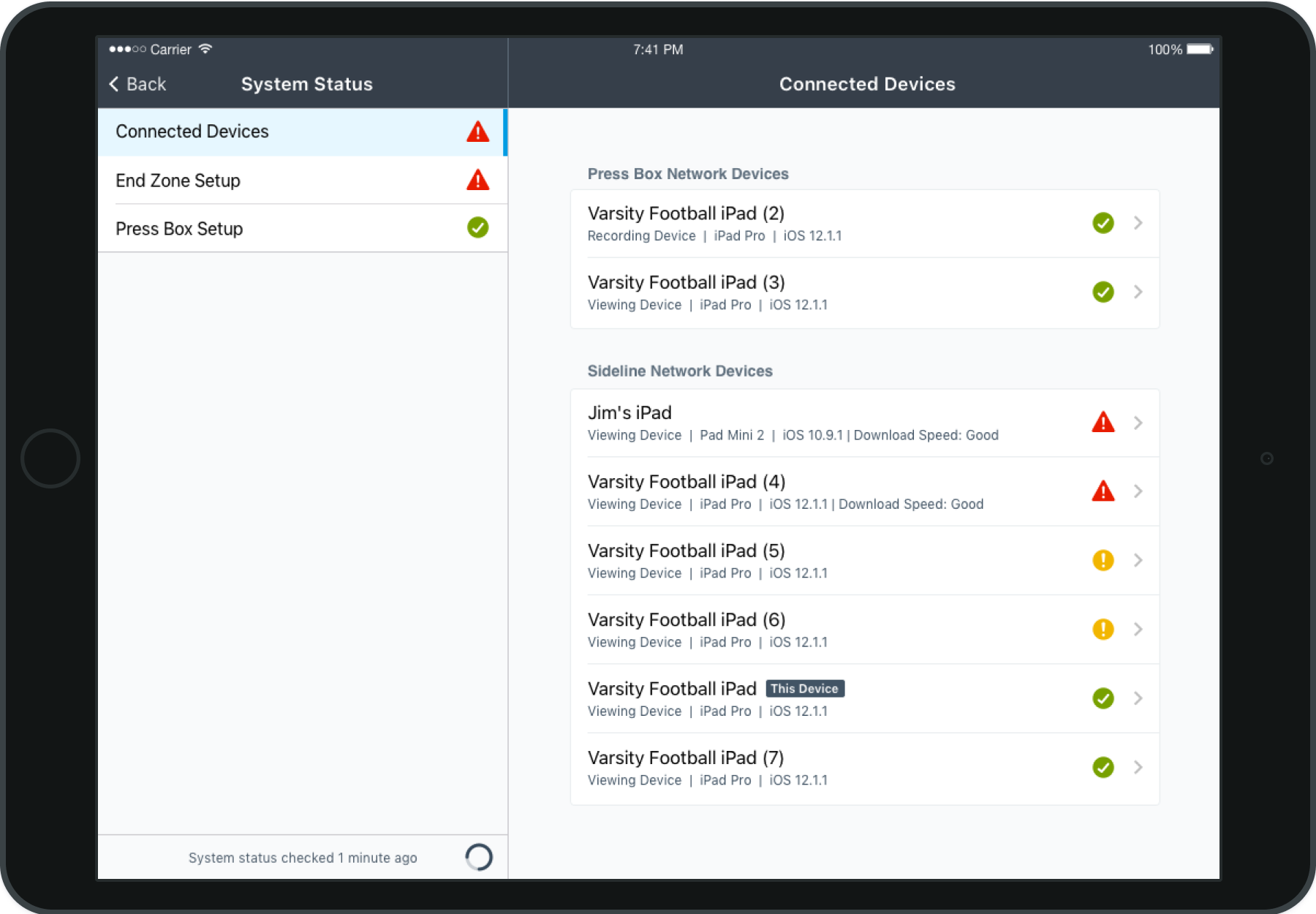
Summary
Hudl Sideline is an instant replay system for high school and small college American football teams. The product consists of hardware, which creates a local networking system, and an iOS app. Our team was tasked with improving customer satisfaction with the product and improving support processes for our customer service team. The result was a troubleshooting system that included internal tools for Hudl's support team.
The project demonstrates:
- Hardware-integrated design
- Systems design for technical stakeholders
- Strong communication skills
Business Problem / Opportunity
We saw a significant decrease in Sideline NPS scores from 2017 to 2018. If we were to take no significant action, we'd have left $1.3MM in revenue at risk the next year. Sideline was also a very stressful product for our customer service team to support—sometimes even leading to tears.
How Do We Know We’ve Solved This?
- At least 50% of the at-risk cohort indicate that they are likely to renew.
- Our engineering team is confident in the stability of the Sideline app heading into Spring Football 2019.
- Our Support team has confidence in the reliability of the in-app troubleshooter and new support tools heading into Spring Football 2019.
Challenges & Constraints
- Improvements to hardware were out of scope.
- Improvements were being made outside of football season, making it a challenge to test and track results.
Discovery
Objective & Method
My goal was to understand what was driving the lower NPS score for customers who were promoters in 2017, but detractors in 2018. I set up user interviews with football coaches and Hudl support representatives.
What I Learned
Coaches loved Sideline when it worked, but hated it when it didn't. The product could be complicated to set up and even more complicated to troubleshoot.
- Problems frequently arose minutes before the game started—or worse, in the middle of the game. You never wanted to be the person taking the support call the National Anthem playing in the background.
- Coaches generally have good experiences with Hudl's support team and often default to calling in at the first sign of an issue, rather than troubleshooting themselves.
- Coaches often had to spend the whole first part of the call explaining to the support rep what they were seeing in the app, what lights were on or off on their networking devices, making sure everything was plugged in correctly, etc.
- Support reps were flying blind when it came to getting information about the status of the kit, led only by a frantic, frustrated coach who was supposed to be on the field with their team.
- Support calls for Sideline issues were long, stressful and frequently ended without resolution. Even when customers were willing to jump on a follow-up call during the week, those calls could be just as frustrating when the problem could not be reproduced.
Exploration
Early Ideas
With the constraint of no improvements to hardware, I was beginning to form this idea that we needed to give more information to coaches and support reps. To coaches in hopes that we might be able to help them self-serve through better troubleshooting information in the app. To support reps in hopes of giving them more power and confidence to troubleshoot the calls, while they were on the phone with the coach and in less time.
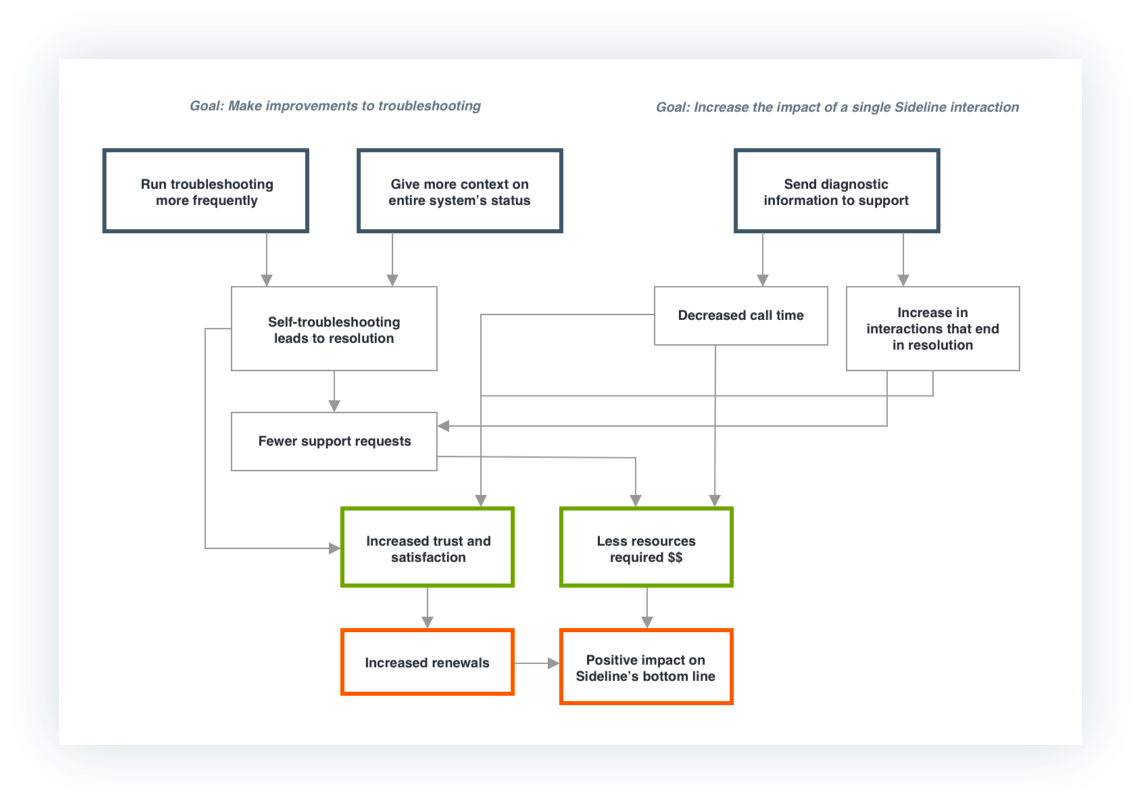
After getting buy-in on the approach from my team, I went back to support reps to learn more about the problems they were troubleshooting specifically.
- What problems did they encounter most?
- What was most difficult about troubleshooting each issue?
- What did a successful call look like to them?
During this second round of interviews, I discovered we weren’t providing enough information about the other devices connected to the network. For some issues, we also were requiring that the coach walk over to the physical kit and look at status lights for our support reps, something they were really unwilling to do. As far as a successful call, reps wanted to see time shaved off each interaction and more solutions delivered during the call, rather than at a later time.
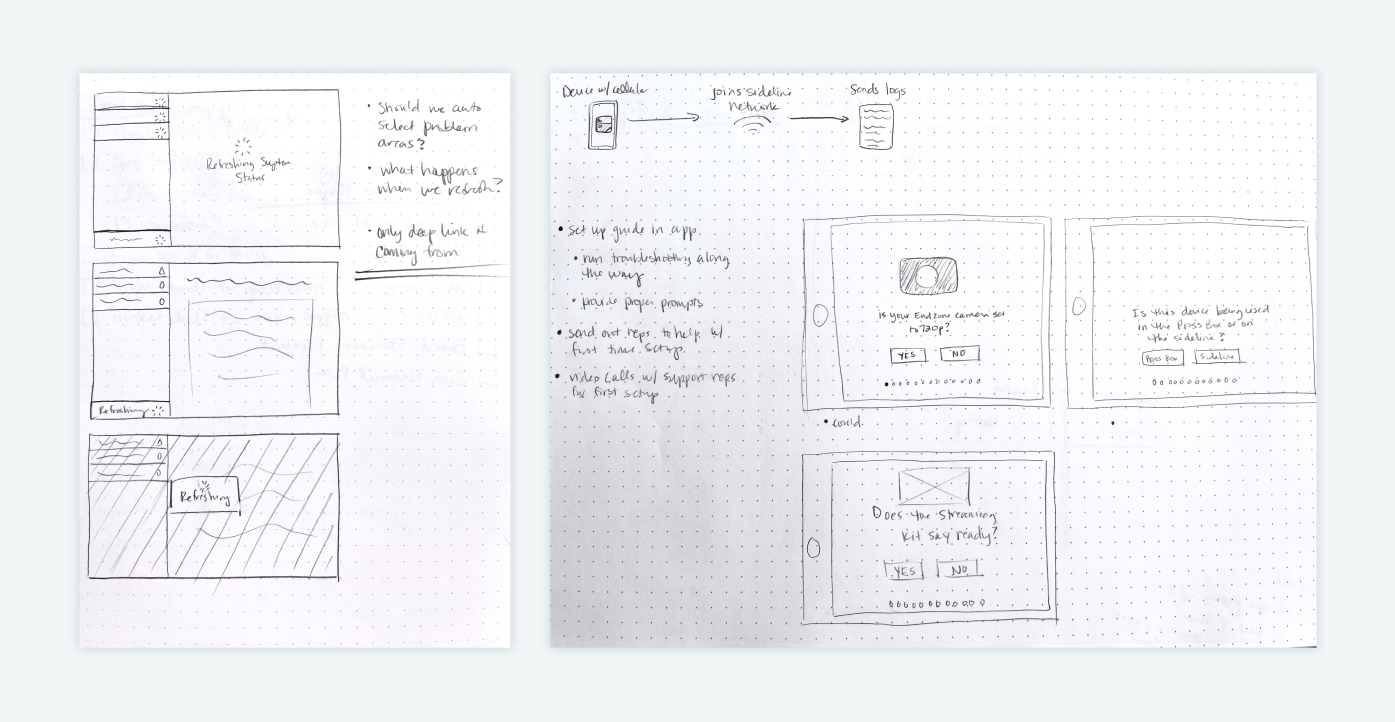
Exploring early designs
Final Designs
The shipped solutions included experiences for both the customer and support reps.
Football Coaches
In the Sideline iOS app, we improved the existing troubleshooting system by:
- Running troubleshooting throughout the entire session, not just before a session started, so customers would be alerted if something went wrong during the game.
- Adding more checks and alerts to give customers more insight into the status of their system.
- Adding a more visual and easy-to-scan overview of the entire system's status so customers can quickly identify issues.
- Adding clear troubleshooting steps in the app, which they could easily navigate to through alerts or the System Status view.
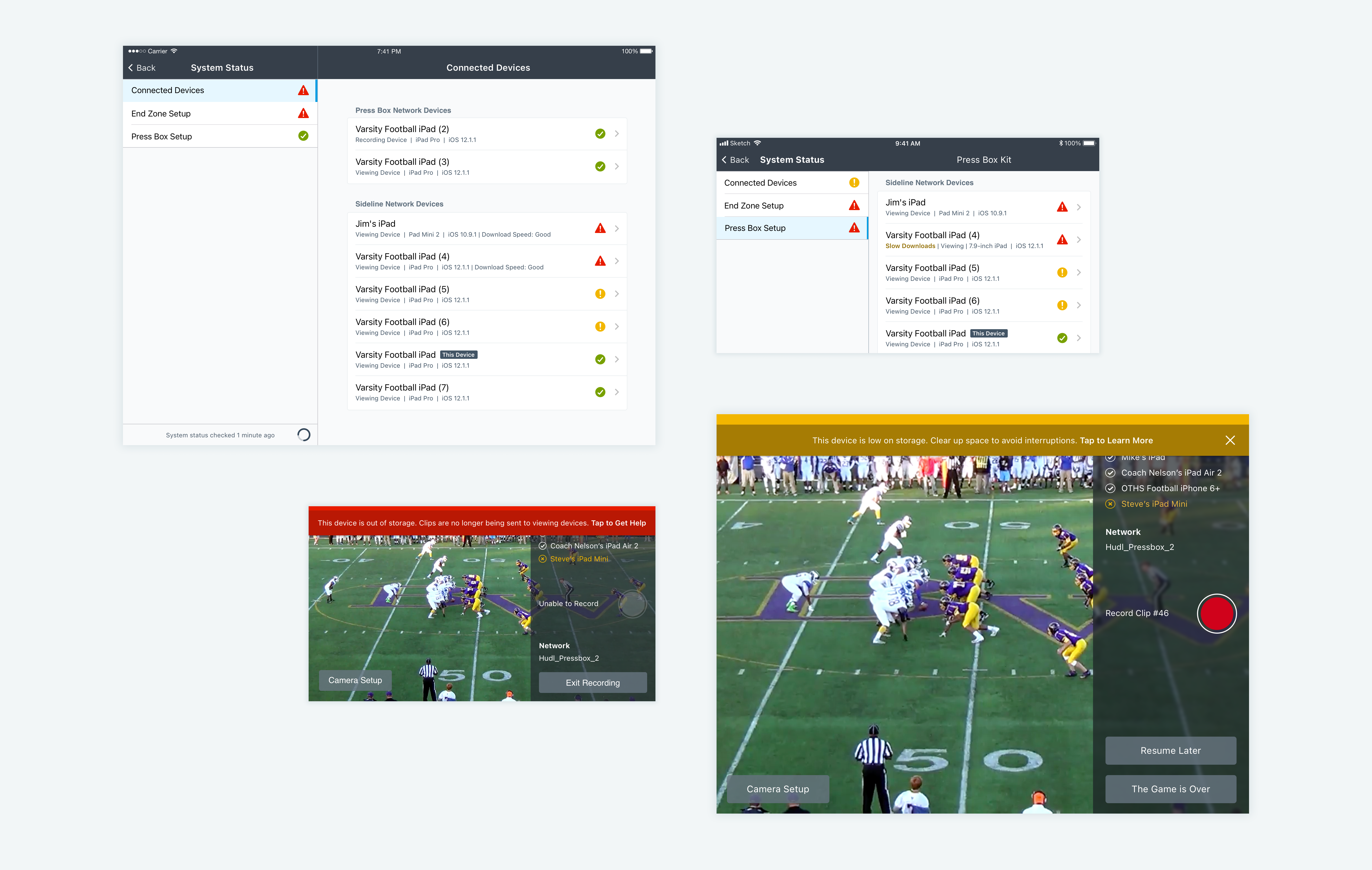
Top: System Status view, Bottom: In-session troubleshooting alerts
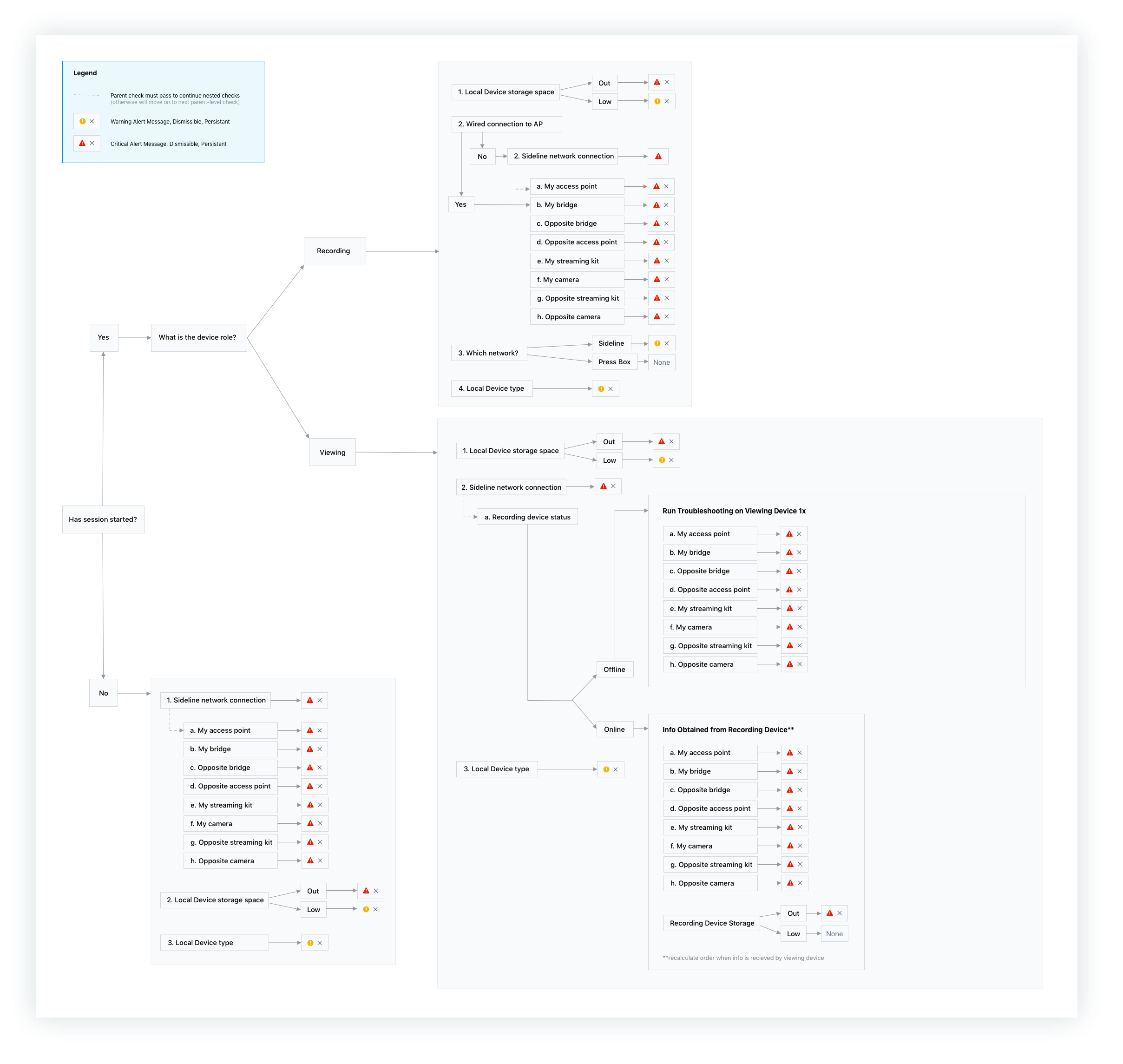
A map for the engineers to understand what and when alerts are being sent
Support Team
For our support team, we created a page accessible to them in our company admin space. This page allows them to:
- View system status information for a customer by session
- Get a detailed list of what system status alerts were sent during the session
- View information about devices on the network, including connection strength, model, operating system, etc.
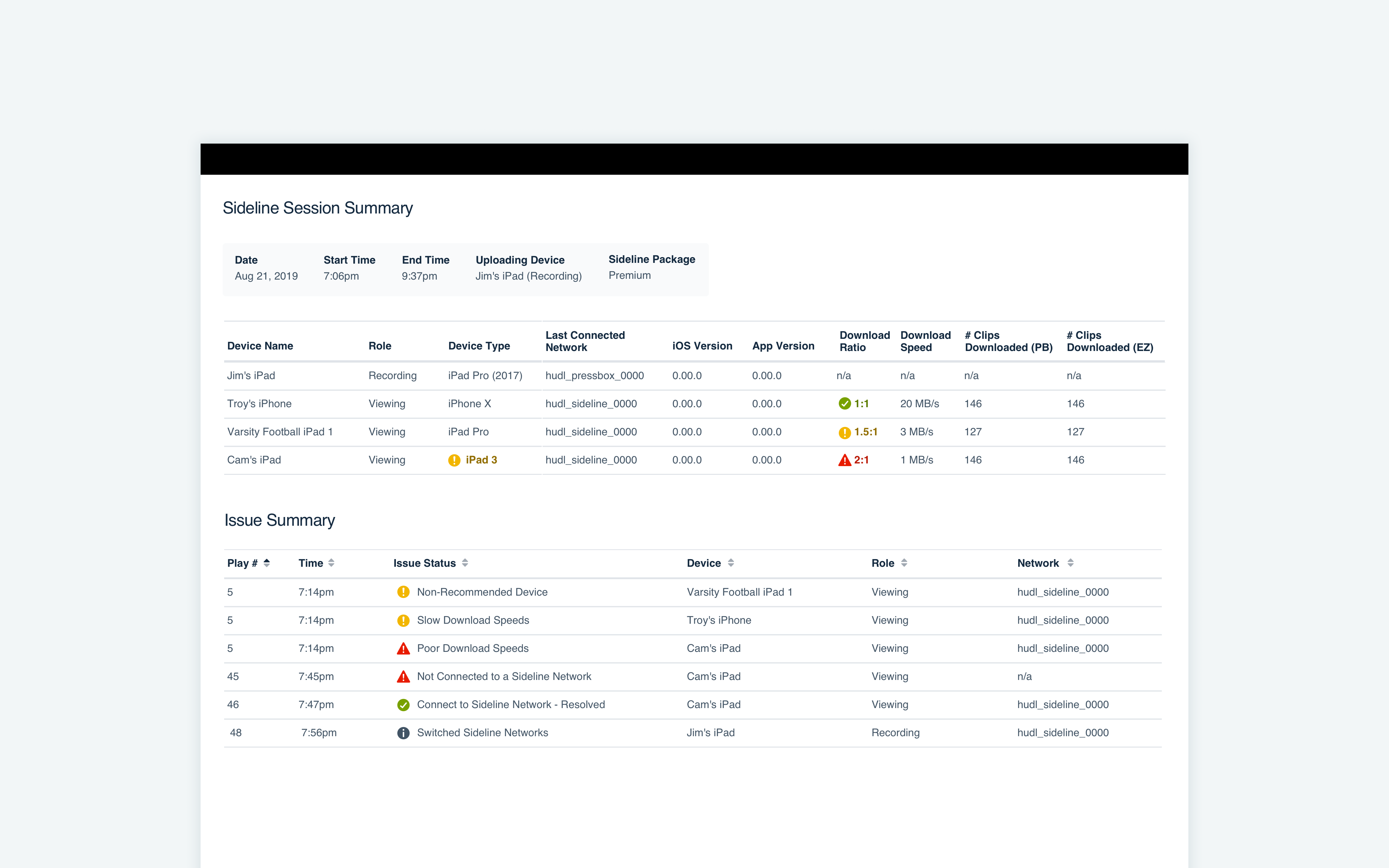
Outcomes
Throughout the 2019 football season, we saw a 20% increase in Sideline usage and 20% decline in total Sideline support interactions. In addition, support tech leads for the Sideline product reported the season went much smoother than previous years.
At the end of the project engineering confidence had gone from a 7.4 to an 8.7 captured via a short survey.
Conclusion & Reflections
To take this solution a step further, I would’ve loved to continue to work on finding a way to send diagnostic information to the support team during the session rather than with the video upload (once the iPad was connected to the internet). An idea I had was to connect a device with cellular data to the Sideline network. From there they could choose to send the logs to our support team with the tap of a button in the app (or even potentially automatically).